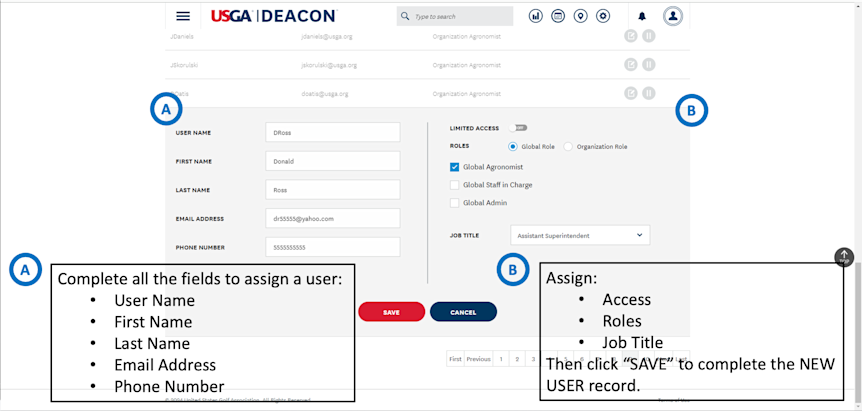Managing Users
As an Organizational Admin you can add or edit users that have access to your data. This enables you to quickly add a new user, suspend an old user, or modify the permissions of an existing user.
To get started select the hamburger menu and then click User Management:
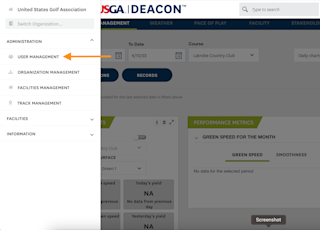 | 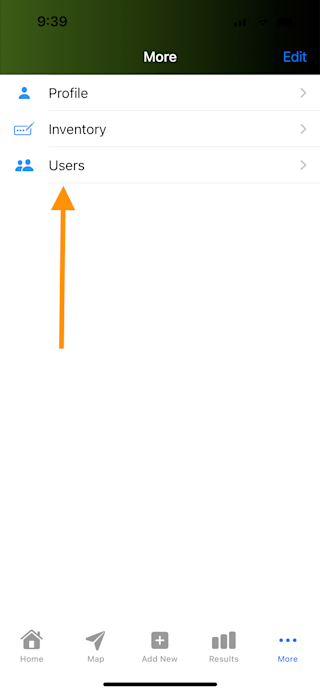 |
From the user management view, you can sort users by role or name. Select Add New User to create a new user.
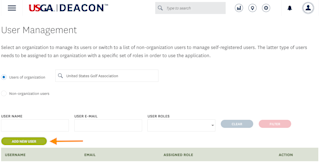 | 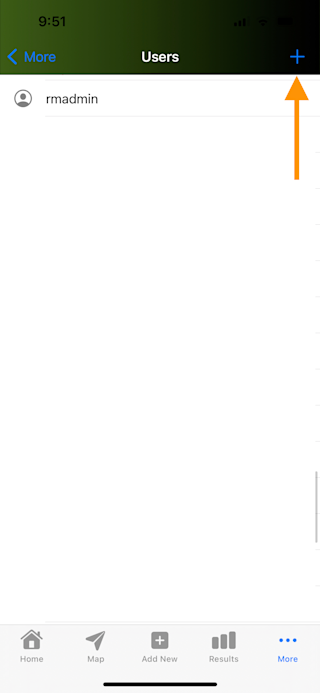 |
Once on the add new user screen you will edit the information for the user and select their role.
- Organizational Admin: Access to all features and data. Can add/edit users
- Organizational Agronomist & Superintendent: Access to all features and data
- Organizational SIC: Access to hole location and weather information only