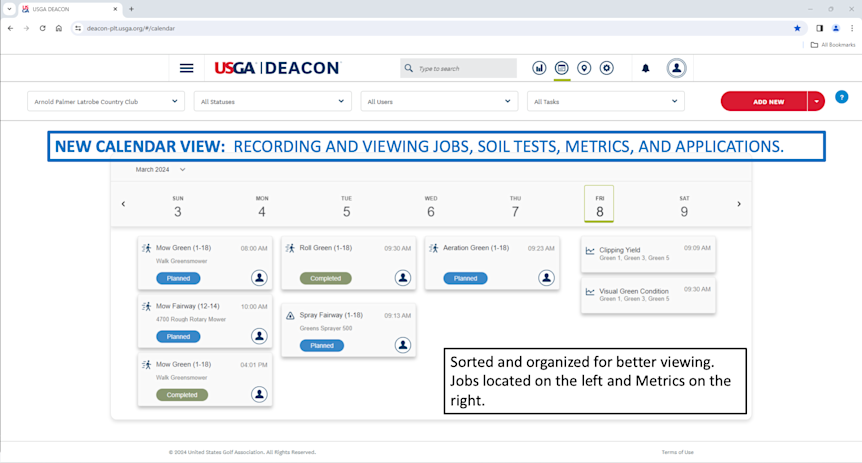Navigating the Calendar
The calendar view in DEACON is your one stop place to view all your Jobs, Applications, Metrics, and Sensor data in one place. The calendar can be displayed in your shop using filters, or checked on your mobile device to quickly find the status of something.
Navigation
The calendar view in DEACON is your one stop place to view all your Jobs, Applications, Metrics, and Sensor data in one place. The calendar can be displayed in your shop using filters, or checked on your mobile device to quickly find the status of something.
The calendar view will sort items by each day of the week. You can use the various filters to view all items or only specific things.
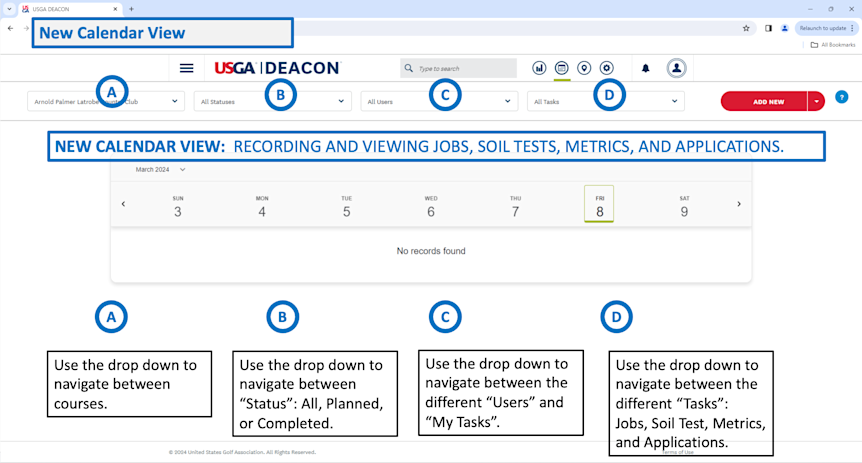
Calendar View
Within the Calendar view all items are grouped by columns. Metrics are all grouped in the right most column. From there each job category is grouped to a specific column.