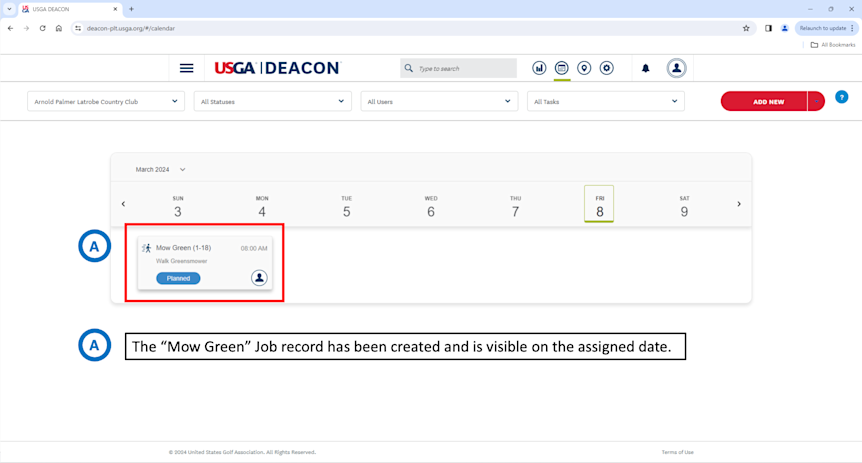Using Jobs
Navigation
Jobs are data points that can be added to DEACON so that you can track how your jobs impact your metrics, assign out tasks, and make plans. JOBS were formerly known as SMP Records for current users.
To add a job on web Navigate to the CALENDAR view or on mobile select ADD NEW then JOB.
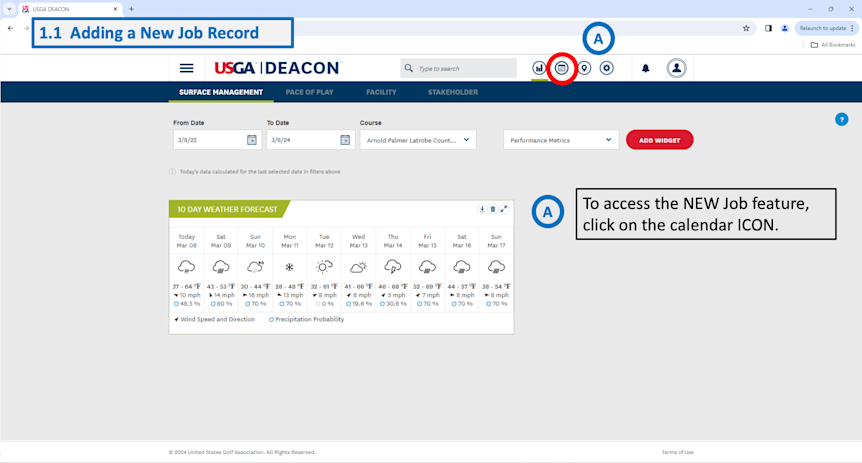
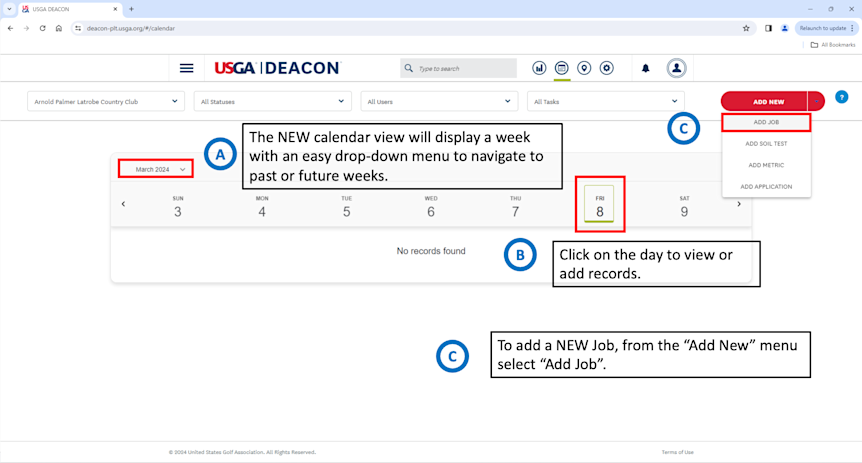
Job Creation
When creating a job only the Job Type, Date, and Surface(s) are required fields. You can select all surfaces of a type, for example ALL Greens, or you can select individual surfaces for specific treatments.
If you are going to select a piece of equipment for the job this must be previously setup.
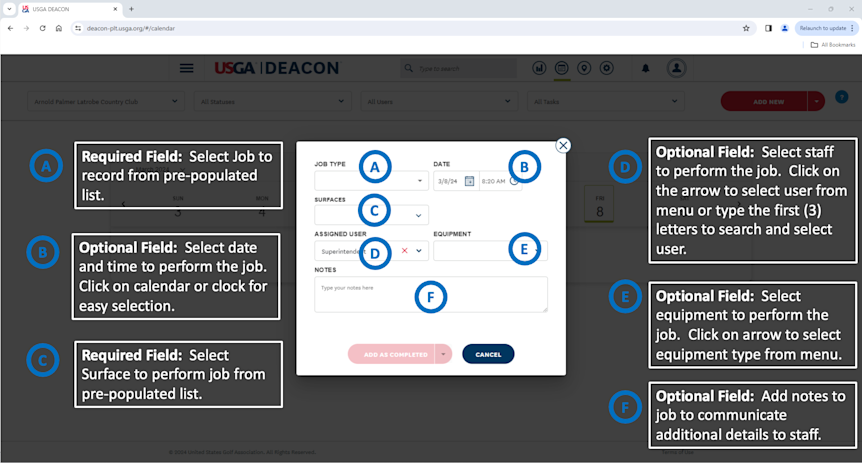
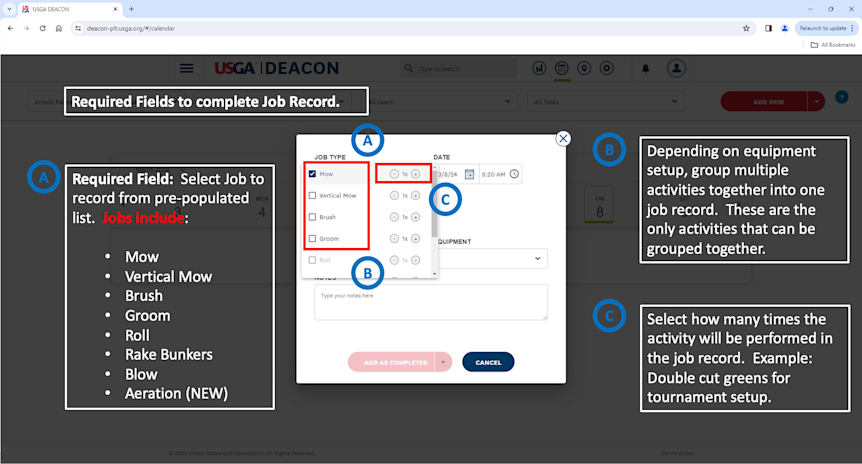
Upon selection of the surfaces drop down you will see items grouped by surface type. These are all the surfaces for the currently selected golf course. Selecting the main level checkbox will quickly select all surfaces of that type. You can select the arrow to identify specific surfaces on a hole(s).
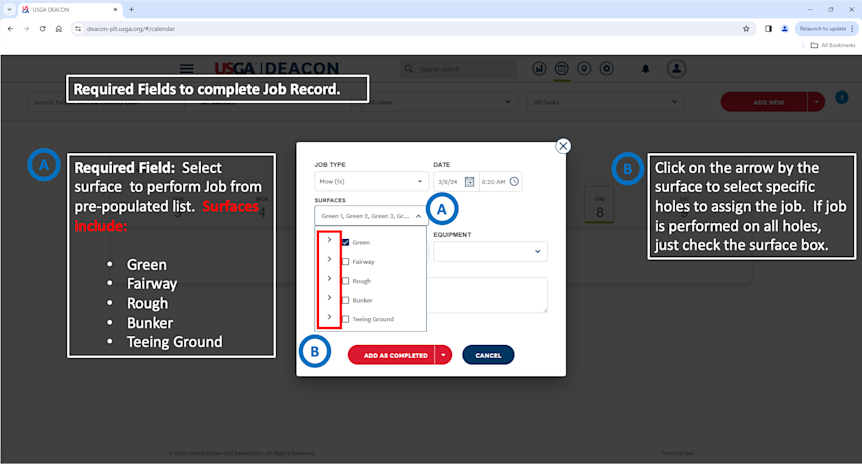
Job Viewing
Once a job is added you can view this on the calendar view on web or mobile. Items are sorted on the calendar by type of job or metric.